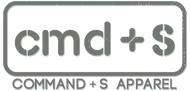On A Budget? Here's How To Build Your Own Studio Desk.
By Christa Giammattei
In this blog, I'll be talking about my step by step process of building my studio desk, including cost, time, materials, and more. If you're interested in creating your own basic desk and not trying to pay an arm and a leg for a desk upgrade, than this is the blog you're looking for.

As soon as the Mac Studio was announced, I knew it was finally time to make the upgrade from my older 2017 iMac. I was missing out on the latest and greatest plugins, plus, I was longing for the faster speeds and opportunity to work with Atmos. I added the Studio to my cart, realizing that I then had to get a computer monitor as well. "Why not use this as an opportunity to get a bigger screen?" I thought and began researching just the right one. I was getting ready for a big upgrade, and I was excited about it. There was just one problem.
My desk was too small.
I had purchased this desk from Amazon years ago when I bought my older iMac, thinking it would last a good while. And it did, it served its intended purpose, which was simply to be a table. But I wanted my studio monitors higher up, and didn't have enough space for a MIDI keyboard. That's when I began shopping for a new desk online.
THE RESEARCH
I quickly found that desks were expensive. Like, really expensive. Not to mention, the shipping times would be incredibly long, stretching anywhere from 4-8 weeks just to ship out. Most studio desks I found landed between $1,000- $2,000, and after dropping almost $3,400 for my new computer, I was officially tapped. Barring a kidney sale, I was going to have to figure out something else for a desk build.
Here are some of the studio desks I found, if you have the budget available:
AZ-2 Keyboard Studio Desk: $1,389 + shipping

Oxford Studio Desk: $2,494 + shipping

Output Platform: $849 + $150 for keyboard tray + shipping

Ultimate Support Nucleus-Z Explorer Workstation: $899 (free shipping)

After browsing desks with prices that almost could be traded for a car, my initial thought was to look for more general furniture on either Best Buy or Wayfair. I found a couple decent options for under $600, but they were still smaller than I would like, and I didn't want to settle for something that would bother me after deciding to upgrade. I also discovered a lower cost studio desk, but after reading some reviews, I was feeling kind of meh about it. I didn't want particle board or fake wood of any kind. I was determined to have an actual wooden desk, in the actual stain I wanted. I soon realized that the only way to accomplish that for under $1,000 was to build it, so I started making a list of must haves and pricing out how much wood would cost in today's market.
Here are some of the 'regular desks' that could work as a substitute for you, depending on setup.
Best Buy: Writing Office Desk: $387.99

Wayfair: Daycia Height Adjustable L-Shape Standing Desk: $296.99

Wayfair: Fallon Desk: $539.99
Lower Cost Studio Desk: Brand GLORIOUS: $499.99

Here's what I decided I personally needed to have and would not compromise on.
- Must be 60 inches long to fit computer monitor and speakers comfortably
- Either enough space for a MIDI keyboard up top or able to build in a drawer underneath
- Top riser piece that the screen and speakers would sit on top of
- Able to stain desired color
THE PARTS
After determining the specs I wanted, I began pricing out the wood, just to see if it could be worth it, or if buying a precut desk was truly the most efficient option. I managed to find a butcher's block at Lowe's that was the exact measurement I was looking for (60" L x 30" W). My goal was to do the least about of sawing as possible, since I live in a city and have no garage or backyard for home projects. I based a lot of measurements with this in mind. I knew I wanted the riser to have 'cubbies' similar to the Output desk. I then measured the length of a rack unit and calculated what it would be with rack ears attached. Exactly 20". I could have 3 of them spaced perfectly on the 60" piece from Lowe's and be able to add racks if I ever wanted them. Once I came to this conclusion, I figured it must be destiny to build this damn desk and went all in.
Here are all the pieces I found for each section (prices listed are what I paid- they may now be slightly more or less, depending on sales and stock, etc):
MAIN DESKTOP: $219
Size: 60-in x 30-in x 1.25-in

TOP RISER: (x2) $31.13/ piece
Size: 1-in x 16-in x 8-ft

LEGS: (x4) $21.98/ piece (I paid $15.88 per)
Size: 3-in x 3-in x 3-ft Square Edge Unfinished Poplar Board

HARDWARE:
- (x3) ReliaBilt 3-in x 0.75-in x 3-in Galvanized Steel Corner Brace (4-Pack) $7.48 per pack
*to note* I used these to connect the legs to the main desktop. The screws it came with suck (they're too tiny) so I used the screws listed further below instead.


-Richelieu 18-in Drawer Slide (2-Pieces) $15.98
*to note* I didn't actually end up using this as I decided against a keyboard tray, but figured I would list it in case you want to make one!

-4 in. Zinc Plated Mending Plates (2-Pack) $3.47

-(x2) 1-1/2 in. Black Corner Brace (4-Pack) $3.98 each
-2 in. Tan Exterior Self-Starting Star Flat-Head Wood Deck Screws $11.97

*to note* These are super sturdy, have a smooth tip so wood doesn't split, and are indoor/outdoor. Once these go in they are IN. You can use the longer ones for thicker pieces of wood. I chose to use these over any included screws. Make sure the length of the screw does not exceed your thickest piece of wood.
STAIN:
-Minwax PolyShades Oil-Based Bombay Mahogany Semi-Transparent Satin Interior Stain (1-Quart) $19.98

STUFF I DIDN'T HAVE:
-Brush for stain $11.98

-Sand Sponge 150 $5.98

-MECHANIX WEAR Multipurpose Gloves (1-Pair) $24.98

-Utilitech 40-ft 3-Prong Outdoor Extension Cord $15.98
(This was for the circular saw to plug in outside)

-16-in x 24-in Professional Aluminum Framing Square $14.98

*To be honest idk why I actually got this, but it seemed useful at the time 😂*
-3M Goggle Plastic Anti-Fog Safety Goggles $3.58

-Circular Saw $49.97
I can't find my receipt for the exact circular saw I purchased, but you can find them anywhere from $40- $140 at Lowes/Home Depot. I needed it for basically one thing so I bought the cheap one, but get what you think is best. Just make note of how thick it can cut.

NOTES: I made sure that every piece I bought was stain ready and pre-sanded. I would lightly sand again later before the stain, but it was nice to not have to put in a lot of effort for the sanding process.

CUT & STAIN
Full disclosure, I had lots of help for this part. I would highly recommend you call in every favor for every handy person you know before starting. Measure twice, no, three times. Lay everything out so you know you're ready. My dumb self drove back and forth to Lowe's and Home Depot an ungodly amount of times before it was finished. If you already have a garage or several tools on hand, you're definitely more prepared than I was, and this process will be much easier. If you don't have any of those things- no need to fret, because neither did I! I still would highly recommend not starting on anything until every piece is in front of you and ready to go. Now, let's go over some key points that I didn't realize I needed to know for the build/stain part of this project.
- Make sure you read directions that come with the wood, if any. For example, the birch butcher block I got had instructions to stain and prep the wood within 48 hours of removing it from the plastic it came in.
- Consider the type of stain you want. Some have a poly coat included, and some don't. Some are water based, and some are oil based. Water based is usually just fine for inside furniture, and dries much faster. Oil based will last longer and is better for outdoor furniture. I ended up with oil based just because I chose the stain with the poly coat included. If you ask me why it's because I was too lazy to wait to do a second poly coat, I have no other technical reason.
- The grit of sandpaper actually does matter a little. Look up what grit you should be using for your wood type. Here's a handy chart to double check.⬇️

- The stain smells. Most cans say 6 hours of dry time for oil based before they should come inside, but that was a bold faced lie. It took two days for the smell to alleviate enough to bring it inside without wanting to gag. So, just keep that in mind for your timeline. Water based stain will cure much faster.
- You can choose to apply stain with a rag or brush. If you use a rag for oil stain, dunk it into an old can filled with water and do not leave it inside overnight, as there is a chance it can catch fire. You can also drape the rag over something metal and wait until it completely dries, then throw it away.
- Keep in mind you'll need something to both make cuts on and also to hold the pieces of wood while you're staining them. Luckily my neighbor saved the day with a couple sawhorses, otherwise I would have been making yet another trip to the hardware store.
Now that that's out of the way, here's how me and my handy people went about this process.
We started by drawing out a plan and marking on each piece of wood where the cuts would go. The main desktop (butcher block) was the thickest piece but didn't need any cuts since it was the exact size I wanted. A simple sand to prep for the stain and the butcher block was ready. Onto the top riser pieces!
Top Risers
I got picky with the riser pieces. They came ready at 16" wide, but I decided I wanted a bit more desk space up front and wanted to scale them back by 2" making them 14" wide. Still wide enough for my HS8 studio monitors and 32" Samsung screen to sit on, though. That's when I made my way back to the hardware store for the circular saw. The ending measurement for the top-most riser piece was 60" L x 14" W. Then came the 'cubby' pieces, upon which the riser piece would sit on. Since there were 3 cubbies, that meant 4 smaller pieces were needed total, all the same height and width (the math maths, I swear). Each cubby piece was cut from the top section of the main riser piece, and were 14" L x 6" W. The width here will determine how high your riser is, so this is fully customizable to your taste, but using 6 inches will make all the math easier. These cuts will leave you with more than enough of the secondary piece to use it for the keyboard tray. Since I didn't end up wanting the tray, I'm planning to use this piece and create either matching shelves or a side table.

Legs
The legs (which were technically posts of some kind) came 3ft high, so too high for most desks. These were trimmed down to 27" so I wouldn't be craning my neck to look at my screen. I based this measurement off of how long my previous desk's legs were. This was the thickest piece of wood, and hardest to cut. Since I was using a tiny little saw, my desk slightly wobbles as the cuts were not 100% flat. If I had to do it again, I would have tracked someone down that had access to a full size circular saw that would ensure the cuts were completely level.

Stain
I only did one coat of the poly stain (linked above) for each piece. I got the desired color after one coat, and I kinda liked the natural wood peaking through in some spots. I used a brush instead of a rag- not sure which would be better as I didn't compare, but I did notice the brush often left noticeable streaks or lines in the stain pattern. I waited 6 hours for it to dry, brought it inside, gagged on the smell for an hour, and then dragged everything back out and shoved it into the back of my car so I could breathe again. This is where a garage would be an amazing thing to have. Highly recommend.


So, this is a final breakdown of all the pieces and exact measurements:
- 1 Main Desktop: 60"L x 30" W x 1.25" H
- 1 Riser Top: 60" L x 14" W x 1" H
- 4 Cubby Pieces: each 14" L x 6" W x 1" H
- 4 Legs: each 27" L x 3" W x 3" H
THE BUILD
The whole build part of the process (as in, screwing and nailing everything together) took about 6 hours total. Mostly because mistakes were made, drills died, holes were stripped, and many lessons were learned. It could go much faster I'm sure with a professional or someone who knows a thing or two about construction.
It made the most sense to me to start with the main desktop and the legs, so that I could build the top riser pieces in a standing position and have room to place screws underneath the desk if needed. I only stained one side (don't be lazy like me, stain both sides); I flipped it upside down with the not-stained side facing up so I could screw the legs in. This was actually the most difficult part of the entire build, because I realized I had no idea how to attach legs to a flat table. This is when I reached for the larger L- brackets.

Here's how I ended up attaching the legs. I placed the leg post in the position I wanted it, then laid out the L-brackets and marked where the holes where with a pencil. I then removed the post and used a drill for the bottom screws (using the wood deck screws). At this point it looked like the picture above. I then put the leg back in place and attached screws in the remaining holes, seen below.

Was there a better way to do this? Yes, there definitely was. But it's been months now using my new desk and the legs are still there (*knock on wood*) so I say use whatever works for you. If you're curious, here's an example of how to properly attach legs to a flat surface:

Once the legs were attached and the desk was flipped, it was time for the top riser and cubbies. This part only took an hour tops; everything was a square edge so screwing it up (pun intended) would have been hard to do.
I measured three equal spaces of 20 inches and laid out the wood to double check that it was wide enough for rack gear. You can see below that I placed the crappiest side of the stain towards the inside.

The flat 4" mending plates were used to attach the cubby pieces to the main desktop and legs in the back. This was done with the intention to keep them perfectly straight while the top piece and braces were added, as well as an extra brace for the legs themselves. They ended up being a little big, but since they're in the back and have gear in front of them, you can't really see it and so I didn't mind. Having perfectly straight cuts would have made this particular moment wayyyyyy easier, so I'll take now to emphasize again that using a bigger saw is probably smarter in the long run. Ultimately, this is a 'whatever works for you' project, so go with your gut.

For the two middle cubby pieces (where there are no legs) I used two of the 3" corner braces in the back. For added stability, I also utilized the 1.5" corner braces on the inner front corners, seen below.

I was nervous about anything falling and damaging equipment, so I probably went a tad overboard on the L brackets, but I have no regrets.

At this point, I laid the main riser piece on top of the very screwed in cubby sections and just made sure it sat correctly. Then I used two deck screws per cubby piece- one front and one back- to attach it.
AND... it was done! 🎉 All in all, not the longest build, and not too difficult. All that was left to do was install rack plates for any rack gear. I had plans to create a keyboard tray for the bottom, but I soon realized there was enough space to just have a 49 key MIDI controller on top.

THE COST
Here's the final breakdown for everything:
Wood = $344.78
Stain = $19.98
Hardware = $52.11
Tools = $49.97
Misc = $77.48
Time = 2 Days
Total = $544.32
If you don't need to buy a saw, you can complete this project for under $500.
FINAL THOUGHTS
So, was it worth it? I think so. I got to build exactly the desk shape I wanted, with wood to spare for matching shelves and a side table. I learned a lot throughout the process for any future builds, and have more knowledge going forward. And besides, there's something about working at your studio desk that you built with your own 2 hands that just makes your mixes better. Or, that's what I'm telling myself, anyway.
Have any questions about the process? Thoughts? Feel free to comment below!!
Looking for an audio discount? Check this out for money off SFX, a free month of cloud backup, and more!